How to fund your Flutterwave balance
When getting started on Flutterwave, we require that you fund your balance before accessing some features. Actions like:
- Creating a virtual card
- Making a transfer
- Paying bills
- etc will require you to have funds in your balance.
Here are the steps you should take to fund your balance on Flutterwave:
Choose Environment
Your Flutterwave account comes with two environments by default.
-
A Sandbox (test) environment for testing in development.
-
A Live environment for actual transactions
So the first thing you want to do when you log into your dashboard is to choose the environment you want to work with.
This article henceforth will be based on the test environment
But it should work exactly the same on the live environment.
You will be signed into the live environment by default so if you want to top up on live mode, go to the next step. If you want to top up your test account however, you will need to toggle the button below to switch between live and test modes.
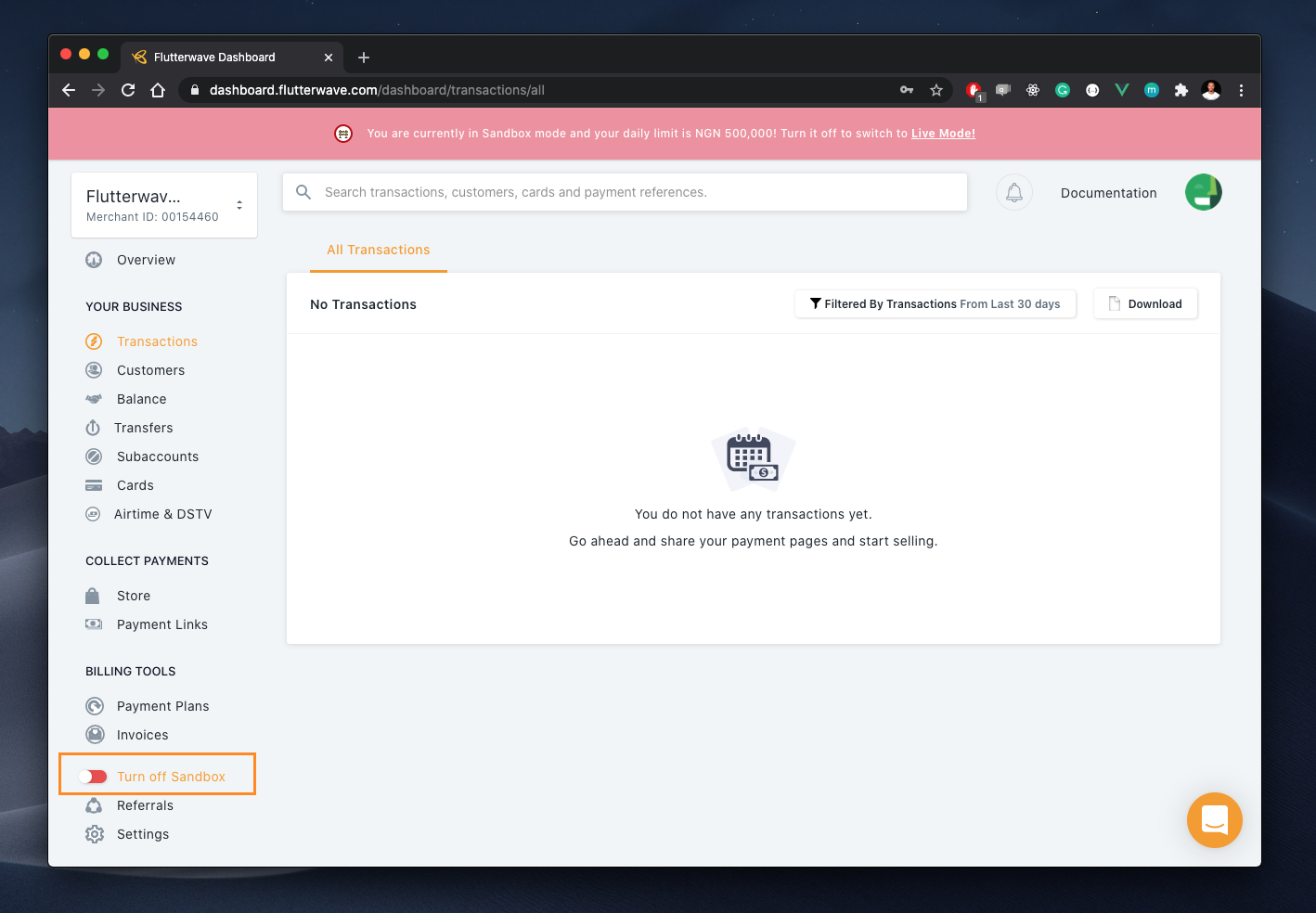
Navigate to balance and click Topup
Next, click balance on the sidebar and click the popup button.
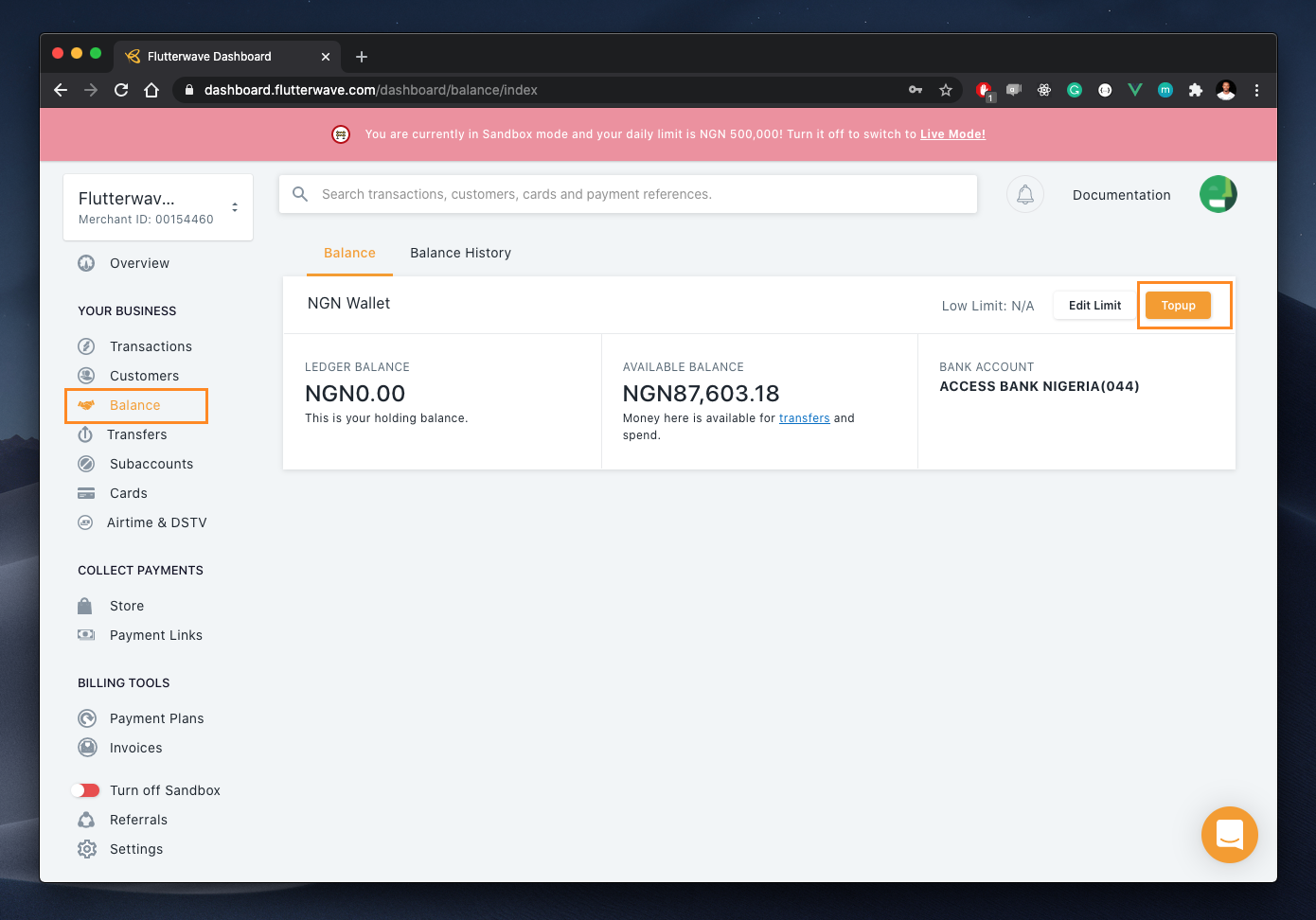
Select wallet and amount
The popup button will display a modal for you to select the wallet you want to fund. Depending on the wallets you have on your account, a list of the available wallets will be displayed for you to select which one you want to fund.
Select the currency, enter the amount you want to fund, and click the Topup Balance button.
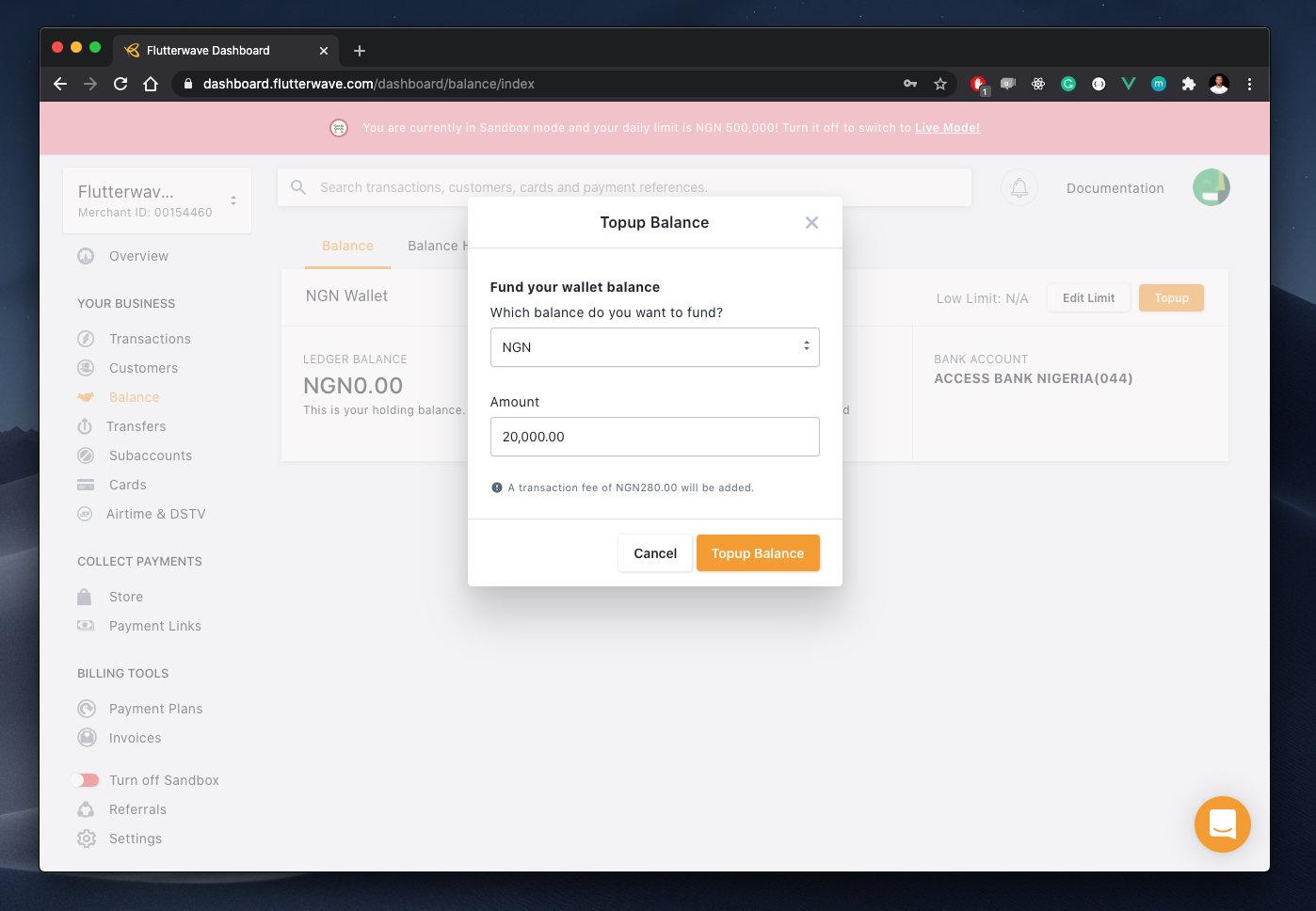
Complete payment using Pay with Bank option
When the modal is loaded, select the Pay with Bank option.
If you are on test mode, you can use any of our test bank accounts here to complete the payment.
The OTP is 12345 for all the test bank accounts.
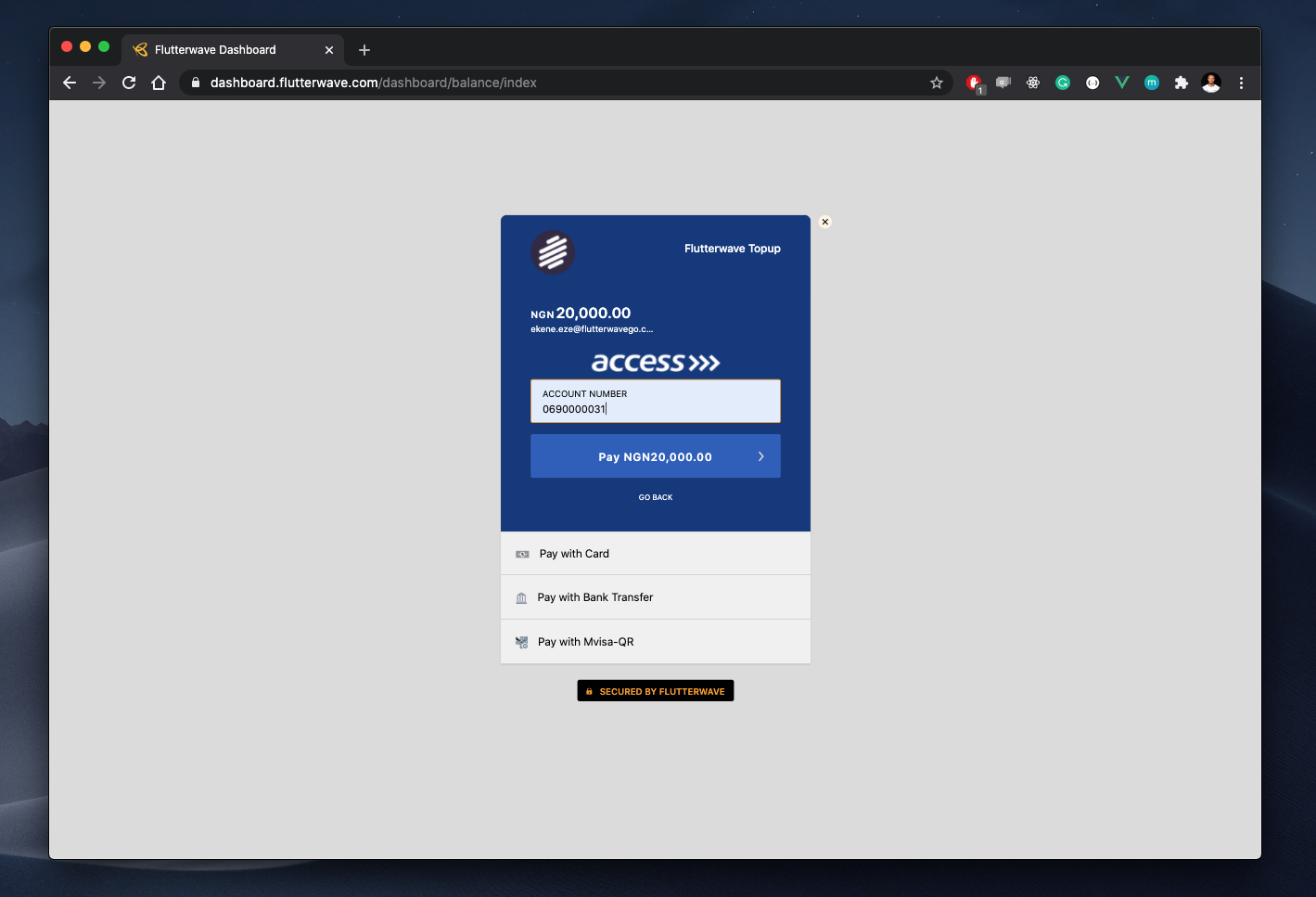
Pay with Bank only works for NGN wallets
Note that when funding your balance, the pay with Bank option only works for
NGNwallets. If you want to fund a different wallet e.gKES,GHSetc. You should send us a message requesting for funding on staging, and we'll top up your staging wallet for you.We are also provisioning a
Pay with Barteroption on the modal that will allow you fund your wallets yourselves irrespective of the currency. This will be live in no time!
Reload dashboard
Finally, refresh your dashboard to see the updated balance when you have successfully completed the top up.
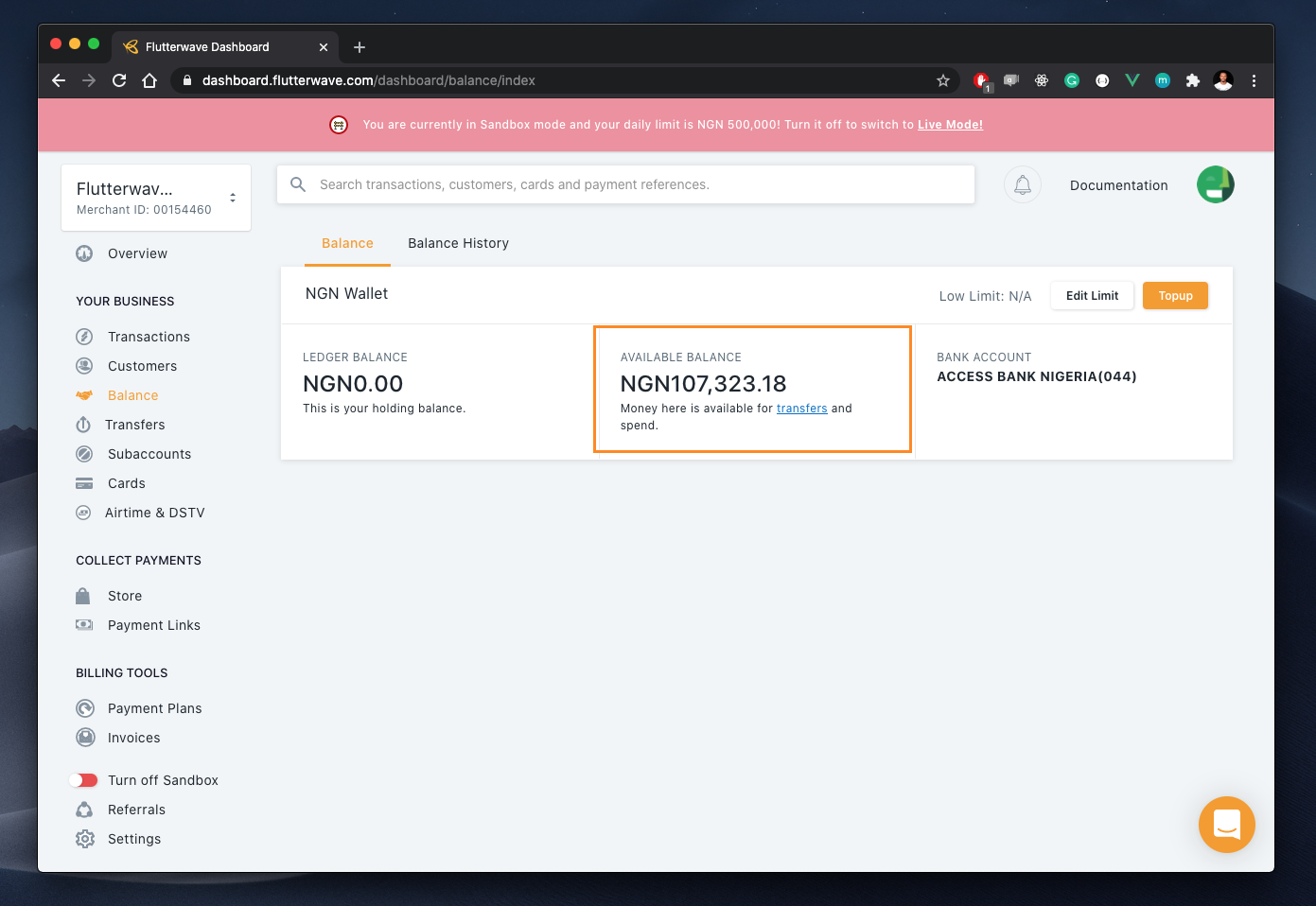
Feel free to reach out to us on the Forum if you have any questions or require further support on how to fund your balance.
